Unlocking the Potential: Combined Power BI Paginated Reports and App for Finance Income Statement
Finance professionals understand the importance of accurate and up-to-date financial statements. These statements provide a snapshot of a company’s financial performance, allowing stakeholders to make informed decisions. However, creating and managing these statements can be a time-consuming and complex process. That’s where Power BI comes in.
Power BI is a business analytics tool by Microsoft that provides interactive visualizations and business intelligence capabilities. It allows users to connect to various data sources, create reports and dashboards, and share insights with others. With its powerful features, Power BI has become a go-to tool for data analysis in various industries, including finance.
One of the key features of Power BI is the ability to create paginated reports. Paginated reports are designed for printing or generating PDF files. They are often used for operational and transactional reporting, such as invoices, purchase orders, and financial statements. With paginated reports, finance professionals can easily design and distribute income statements, balance sheets, cash flow statements, and other financial reports.
Why Combine Power BI Paginated Reports and Apps for Finance Income Statements?
When it comes to finance income statements, combining Power BI paginated reports with Power BI apps can unlock even more potential. Power BI apps are collections of dashboards, reports, and datasets that have been curated and securely shared with specific users or groups. They provide a tailored experience and make it easier for stakeholders to access the information they need.
By combining paginated reports and apps, finance professionals can create a seamless and interactive experience for analyzing income statements. Users can have access to real-time financial data, drill down into specific accounts or periods, and gain deeper insights into the company’s financial performance. This combination allows for a more dynamic and user-friendly reporting process.
Re: Finance Income Statement in Power BI –Paginated Reports?
While Power BI is known for its interactive dashboards and reports, some finance professionals still rely on paginated reports for their financial statements. The question is, should finance income statements be in paginated reports or Power BI reports? The answer lies in the specific needs and preferences of the organization.
Paginated reports are best suited for static and print-ready financial statements. They provide pixel-perfect formatting and layout control, ensuring the accuracy and consistency of the reports. With paginated reports, finance professionals can easily create multi-page income statements with headers, footers, and page numbers. These reports can be exported to various formats, such as PDF or Excel, for further distribution or analysis.
On the other hand, Power BI reports offer interactivity and real-time data analysis capabilities. They allow users to explore and visualize data in a more dynamic manner. Finance professionals can create interactive income statements with slicers, visuals, and drill-through capabilities. Power BI reports are ideal for ad-hoc and exploratory analysis, where users need to dive deeper into specific aspects of the income statement.
To leverage the combined power of paginated reports and Power BI reports, finance professionals can create a Power BI app specifically for income statements. The app can include both paginated reports for static financial statements and Power BI reports for interactive analysis. This way, stakeholders have access to the best of both worlds and can choose the reporting style that suits their needs.
Frequently Asked Questions
1. Can I create income statements directly in Power BI without paginated reports?
Yes, you can create income statements directly in Power BI using the interactive reporting capabilities. Power BI reports offer interactivity, real-time data analysis, and visualization options that can enhance the understanding of financial data.
2. What are the benefits of using Power BI apps for finance income statements?
Power BI apps provide a curated and secure sharing experience for finance income statements. They allow finance professionals to package paginated reports and Power BI reports together, providing stakeholders with a tailored and seamless reporting experience.
3. Can I export paginated reports and Power BI reports to different formats?
Yes, both paginated reports and Power BI reports can be exported to various formats. Paginated reports are often exported to PDF or Excel for printing or further analysis, while Power BI reports can be exported to PDF, PowerPoint, or other supported formats.
4. How can I distribute income statements created in Power BI?
Income statements created in Power BI can be shared with stakeholders through various channels. They can be published to a Power BI workspace or app, shared via email or embedded in a corporate portal. The distribution method depends on the organization’s preferences and security requirements.
In conclusion, combining Power BI paginated reports and apps for finance income statements can unlock the potential for a seamless and interactive reporting experience. Finance professionals can leverage the print-ready formatting of paginated reports and the interactivity of Power BI reports to create dynamic income statements. By understanding the specific needs of the organization and utilizing the right reporting tools, finance professionals can unlock the true potential of Power BI for financial analysis.
To learn more about how Power BI can enhance financial reporting and analysis, visit [VisBanking](https://visbanking.com/). You can also explore their pricing options [here](https://visbanking.com/pricing/) or request a demo [here](https://visbanking.com/request-demo/).
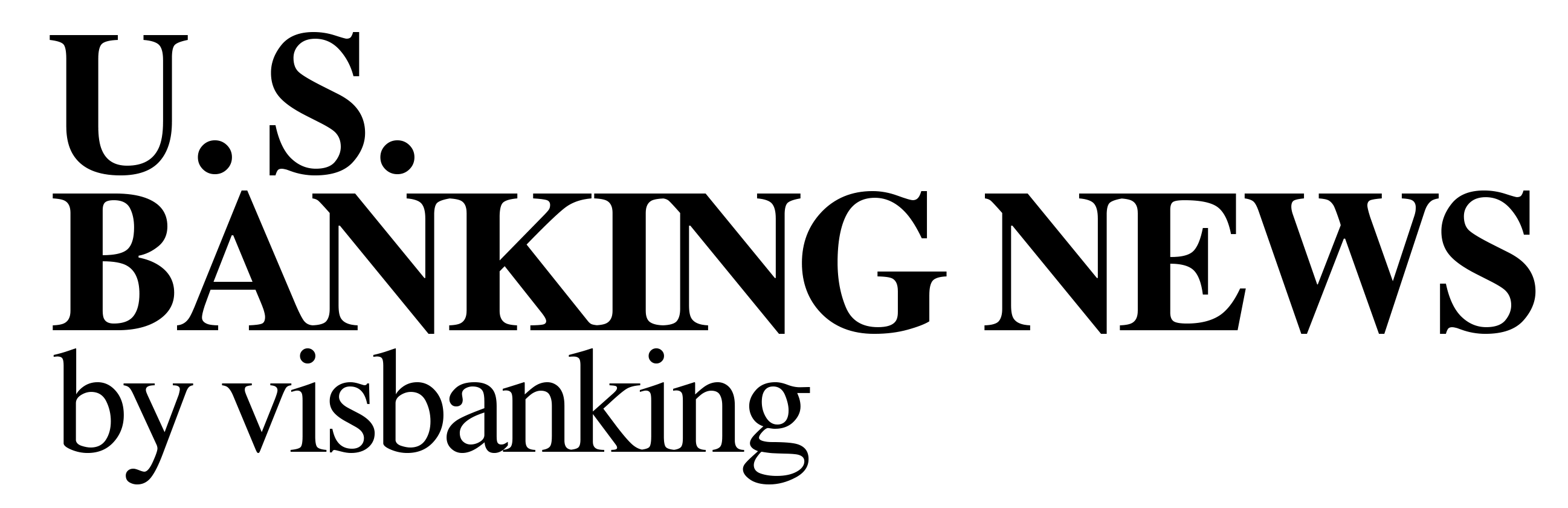


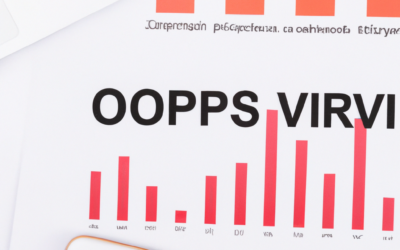

0 Comments