How to Optimize Power BI Grouped Measure P&L for Better Performance
Introduction
Power BI is a powerful business intelligence tool that allows users to visualize and analyze data in a user-friendly way. One of the most common tasks in Power BI is creating a Profit and Loss (P&L) statement, which helps track the financial performance of a company. However, as the data size and complexity increase, it can impact the performance of the P&L report. In this article, we will explore various techniques to optimize Power BI Grouped Measure P&L for better performance.
1. Use Index, Window, Offset, and Rank Functions
To optimize the performance of a Power BI Grouped Measure P&L report, consider utilizing the following functions:
– Index: The Index function can be used to assign a unique sequential number to each row in a table. This can be helpful in scenarios where grouping or sorting is required.
– Window: The Window function allows you to perform calculations over a set of related rows within the table. It is particularly useful for calculating running totals, subtotals, and aggregations.
– Offset: The Offset function enables you to refer to a related row by specifying a displacement value. This can be handy when you need to compare values across rows or calculate variations.
– Rank: The Rank function assigns a rank or position to each row based on a specified criteria. It adds an additional dimension to the data and helps in identifying top performers or underperformers.
Using these functions judiciously can significantly enhance the performance of your Power BI Grouped Measure P&L report.
2. Explore Power BI Window Functions
Power BI’s Window functions provide powerful capabilities for performing complex calculations. When constructing a P&L report, consider the following Window functions:
– Rolling: The Rolling function allows you to perform calculations over a moving window of rows. It can be used to calculate rolling averages, rolling sums, or any other rolling calculations.
– Cumulative/Running Total: The Cumulative function helps calculate the running total of a measure. This is particularly useful when analyzing cumulative profitability over time.
– WTD, MTD, QTD, YTD, FYTD: These functions enable you to perform calculations for different time periods like Week-to-Date (WTD), Month-to-Date (MTD), Quarter-to-Date (QTD), Year-to-Date (YTD), and Fiscal Year-to-Date (FYTD). They are especially helpful when analyzing financial data across multiple time periods.
Exploring and leveraging these Power BI Window functions can improve the performance and analytical capabilities of your Grouped Measure P&L report.
3. Look into Power BI Index Function
The Power BI Index function is incredibly useful when you need to analyze and rank data based on specific criteria. It helps identify top performers or underperformers. Consider utilizing the Index function for:
– Ranking performers by name: Index function can assign a unique rank to each row based on a specific measure or column.
– Ranking performers by value: Index function can assign a unique rank to each row based on the values of a specific measure or column.
The Power BI Index function adds a valuable dimension to your P&L report, allowing you to identify top and bottom performers easily.
4. Optimize Power BI Offset for Better Comparison
The Offset function in Power BI allows you to compare values across different rows. This is particularly relevant when analyzing variations or trends in your P&L report. By using the Offset function, you can:
– Compare categories: Offset function helps you compare values of a measure or column for different categories or groups.
– Implement time intelligence calculations: Offset function enables you to calculate month-over-month (MoM), quarter-over-quarter (QoQ), year-over-year (YoY) variations.
Power BI Offset function enhances the comparability of your P&L report, delivering deeper insights into the financial performance.
5. Ensure Proper P&L Formatting
To optimize the performance of a Power BI Grouped Measure P&L report, it is essential to ensure proper formatting of the P&L statement. Consider the following formatting guidelines:
– Custom subtotals and blank rows: Customize subtotals and add blank rows where needed to improve readability and clarity of the report.
– Two columns format: Utilize the appropriate formatting to present the Profit and Loss statement in two-column format. This facilitates easier comparison and analysis.
By adhering to proper P&L formatting, you can enhance the overall user experience and make the report more visually appealing.
Frequently Asked Questions (FAQs)
Q1: How can I improve the performance of my Power BI Grouped Measure P&L report?
A1: Utilize functions like Index, Window, Offset, and Rank to enhance performance. Additionally, optimize P&L formatting and explore Power BI’s Window functions for more advanced calculations.
Q2: What are some ways I can improve comparison in my P&L report?
A2: Power BI’s Offset function is ideal for comparing values across different rows. It can help compare categories and implement time intelligence calculations like MoM, QoQ, and YoY.
Q3: How can I rank performers in my P&L report?
A3: Use the Power BI Index function to assign a unique rank to each row based on specific criteria. This can be helpful when analyzing performers by name or value.
In conclusion, optimizing Power BI Grouped Measure P&L reports for better performance involves leveraging functions like Index, Window, Offset, and Rank. Additionally, exploring Power BI’s Window functions and ensuring proper P&L formatting are crucial. By following these guidelines, you can enhance the performance, analysis, and presentation of your Power BI P&L reports.
For more information on Power BI optimization and to explore comprehensive banking solutions, visit VisBanking. To learn more about pricing and request a demo, visit VisBanking Pricing and VisBanking Request Demo.
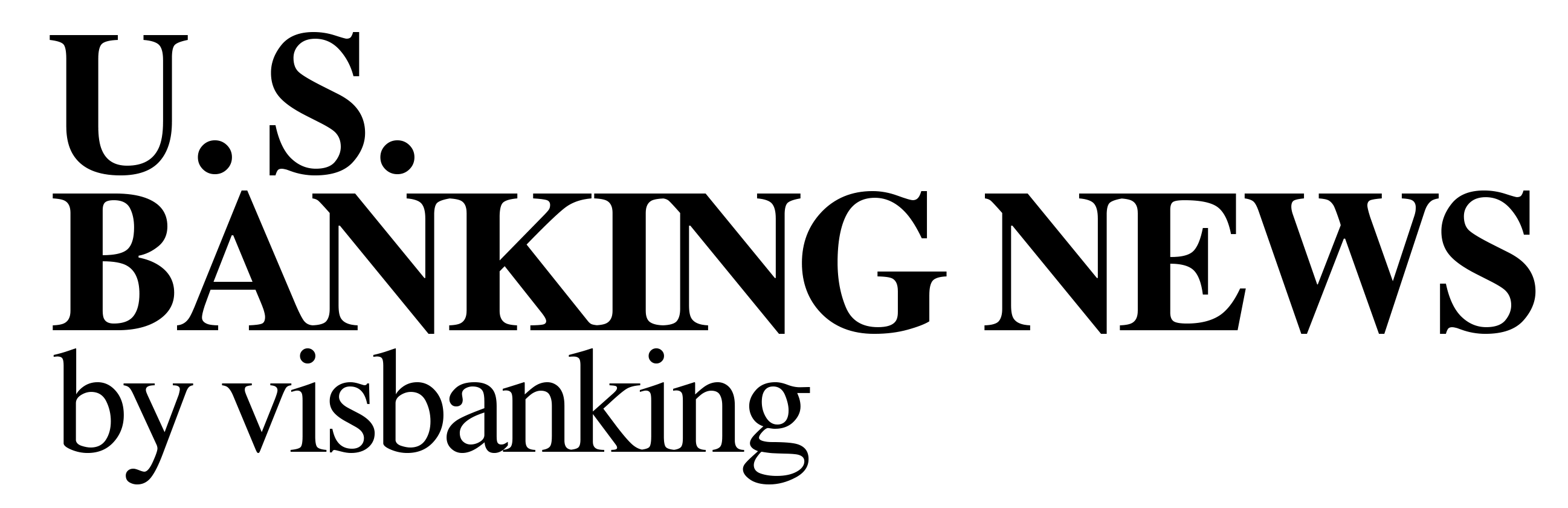


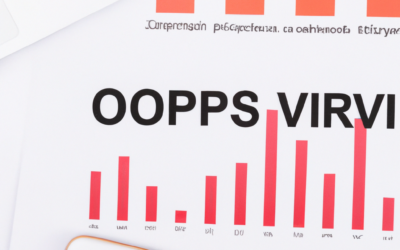

0 Comments